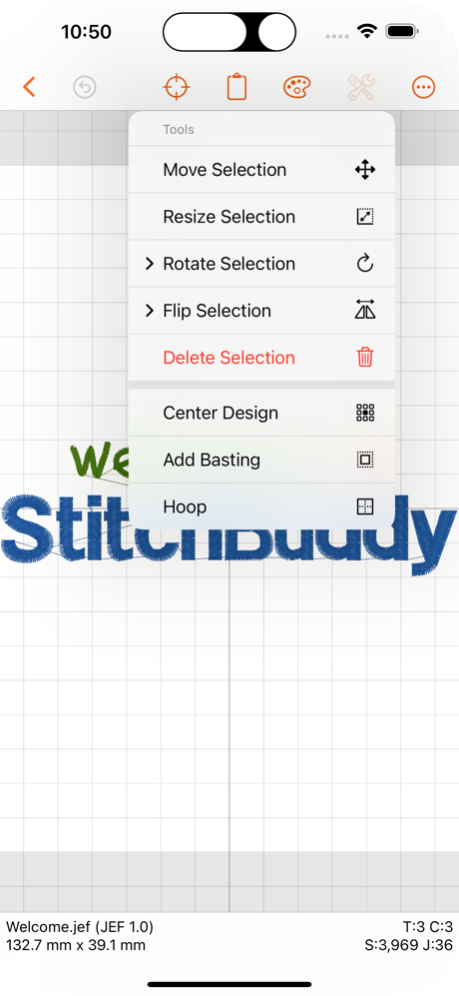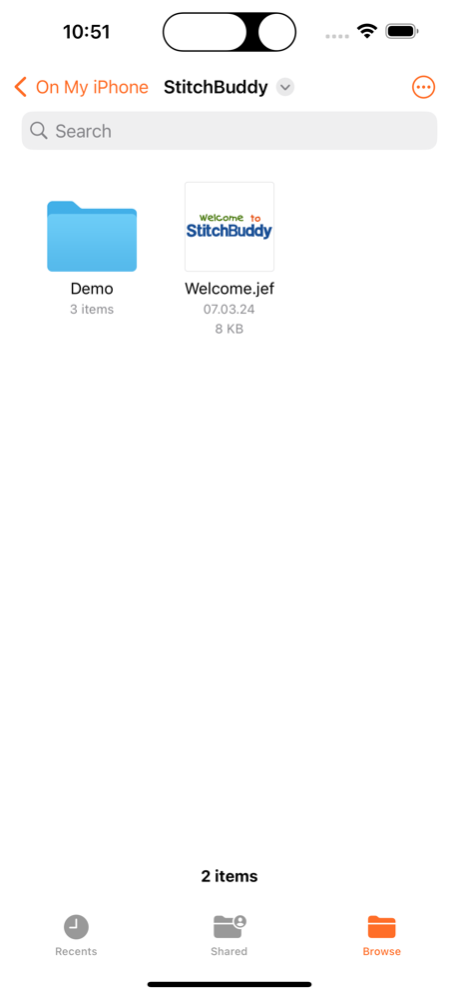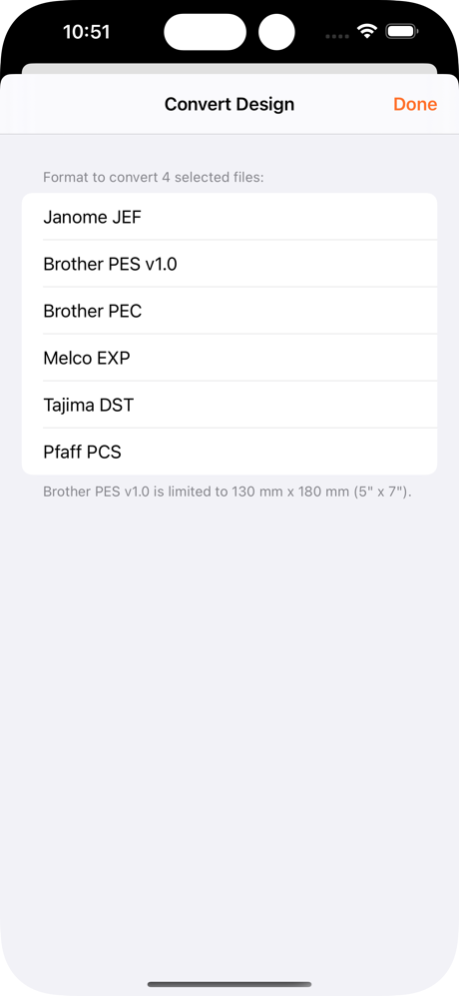StitchBuddy HD 3.3.0
Free Version
Publisher Description
Manage and edit multiple embroidery designs in parallel - even directly on USB pen drives.
Have your machine embroidery designs always at hand, wherever you are! Enjoy beautiful previews on your iPhone and iPad, manage and modify designs down to stitch level, and stay in sync with your computer.
Features:
• Rotate, flip, move, resize, or delete selected parts or the entire design.
• Resize selected parts or the entire design (without adjusting the stitch count).
• Copy and paste to duplicate parts, or to combine different designs.
• Center a design in the hoop.
• Add basting stitches to fix the underlay.
• Change individual thread colors, or replace the entire palette.
• Select from several different manufacturer thread charts.
• Reorder threads and delete color changes.
• Display options incl. zooming, 3D stitch display, or stitch structure.
• File management with folders and design previews.
• Print detail sheets via AirPrint.
• Share design files, detail sheets, or real-size templates (PDF).
• Multiple levels of Undo while editing.
• Convert designs to other embroidery file formats.
• Synchronization between different devices via iCloud.
• Supports various storage locations including USB sticks.
• Open designs in other applications or share by AirDrop.
Supported import formats (read):
• Janome JEF, JEF+, JPX, SEW
• Brother PES, PEC
• Melco EXP
• Tajima DST
• Pfaff VP3, KSM, PCS, PCQ, PCD
Supported export formats (write):
• Janome JEF
• Brother PES v1.0 (130 x 180 mm), PEC
• Melco EXP
• Tajima DST
• Pfaff PCS
You can test StitchBuddy HD with all functions for free (saving designs is limited to 1,000 stitches). Unlock this limitation via In-App purchase if you like StitchBuddy HD and want to support its development ... and please share your experience with others by leaving a rating or review!
Additional information, FAQs and video tutorials can be found at StitchBuddy's website.
NOTE: StitchBuddy HD does not digitize embroidery designs.
Apr 12, 2024
Version 3.3.0
• Design gallery with unified user interface
• Manage multiple files incl. format conversion
• Direct access to USB media
• Multiple windows supported incl. Split View
• Detail PDFs are reflecting thread numbers
About StitchBuddy HD
StitchBuddy HD is a free app for iOS published in the Office Suites & Tools list of apps, part of Business.
The company that develops StitchBuddy HD is Matthias Arndt. The latest version released by its developer is 3.3.0. This app was rated by 7 users of our site and has an average rating of 3.6.
To install StitchBuddy HD on your iOS device, just click the green Continue To App button above to start the installation process. The app is listed on our website since 2024-04-12 and was downloaded 323 times. We have already checked if the download link is safe, however for your own protection we recommend that you scan the downloaded app with your antivirus. Your antivirus may detect the StitchBuddy HD as malware if the download link is broken.
How to install StitchBuddy HD on your iOS device:
- Click on the Continue To App button on our website. This will redirect you to the App Store.
- Once the StitchBuddy HD is shown in the iTunes listing of your iOS device, you can start its download and installation. Tap on the GET button to the right of the app to start downloading it.
- If you are not logged-in the iOS appstore app, you'll be prompted for your your Apple ID and/or password.
- After StitchBuddy HD is downloaded, you'll see an INSTALL button to the right. Tap on it to start the actual installation of the iOS app.
- Once installation is finished you can tap on the OPEN button to start it. Its icon will also be added to your device home screen.